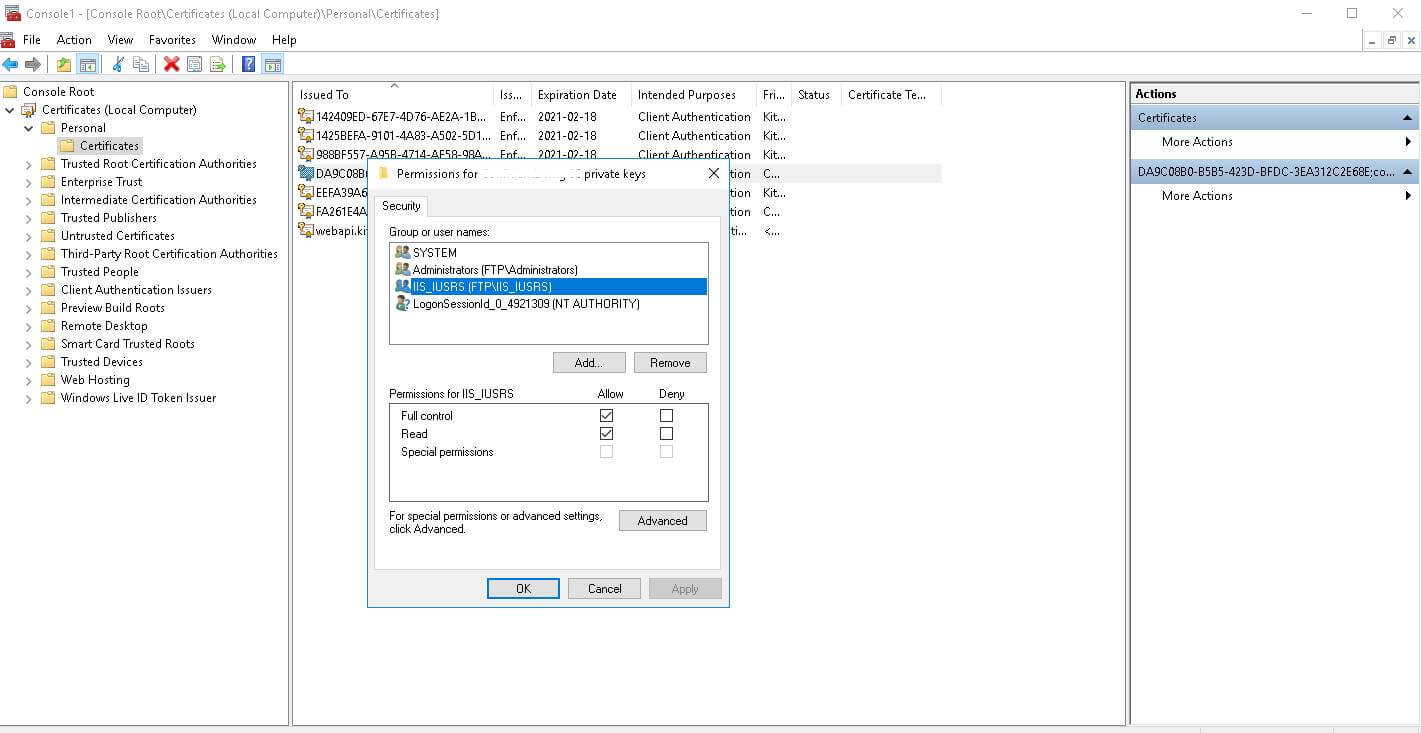Case
Establish a secure connection to a server. Authentication with certificate.
Error message
The request was aborted: Could not create SSL/TLS secure channel.
- Start Microsoft Management Console, either from control panel or by run command “mmc”.
- In MMC select File > Add/Remove Snap-In (Ctrl+M).
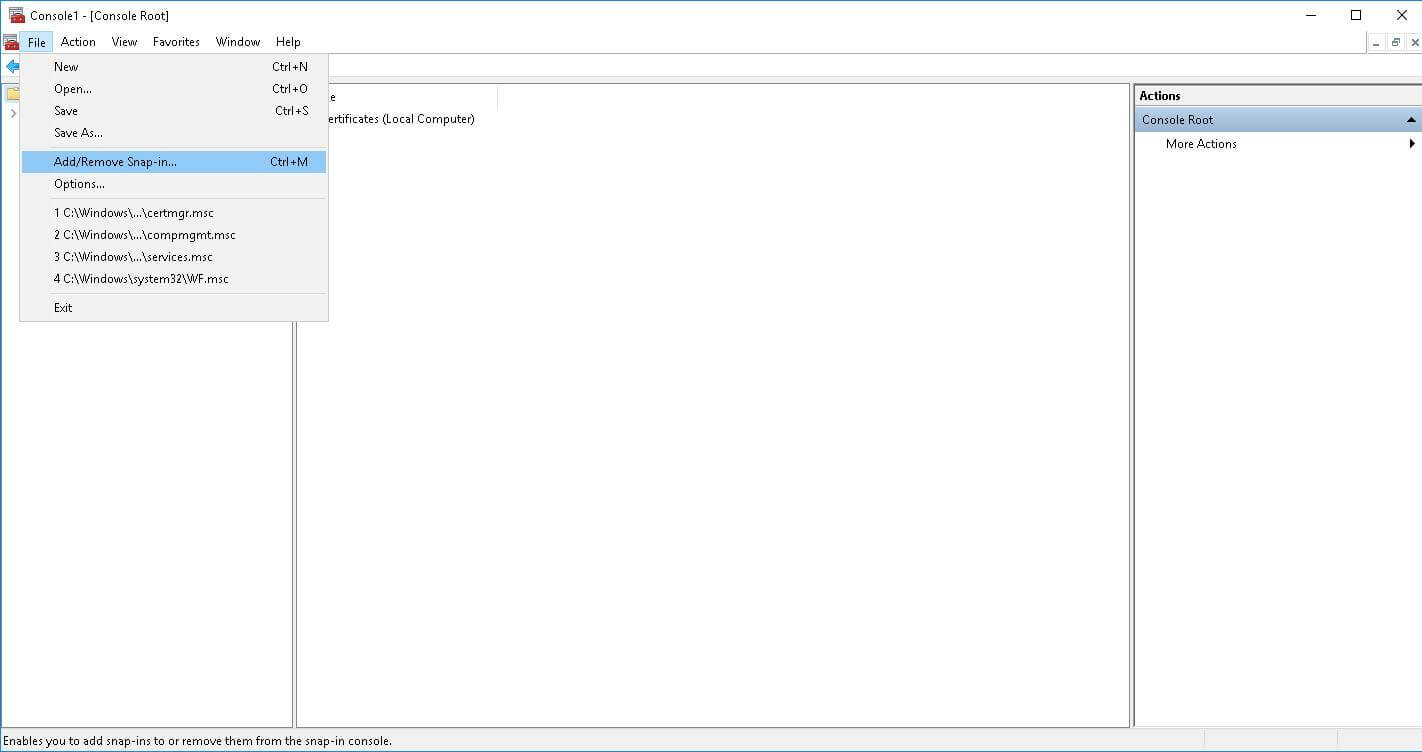
- Select Certificates > Add > OK. In next window select Local Computer.
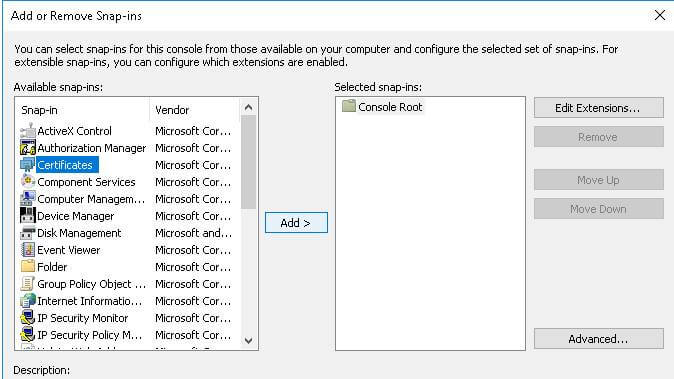
- When Certificates is added select Certificates > Personal > Certificates.
- You can see all the installed certificates in the window to the right. In order to add a permission right-click on a certificate and select All Tasks > Manage Private Keys.
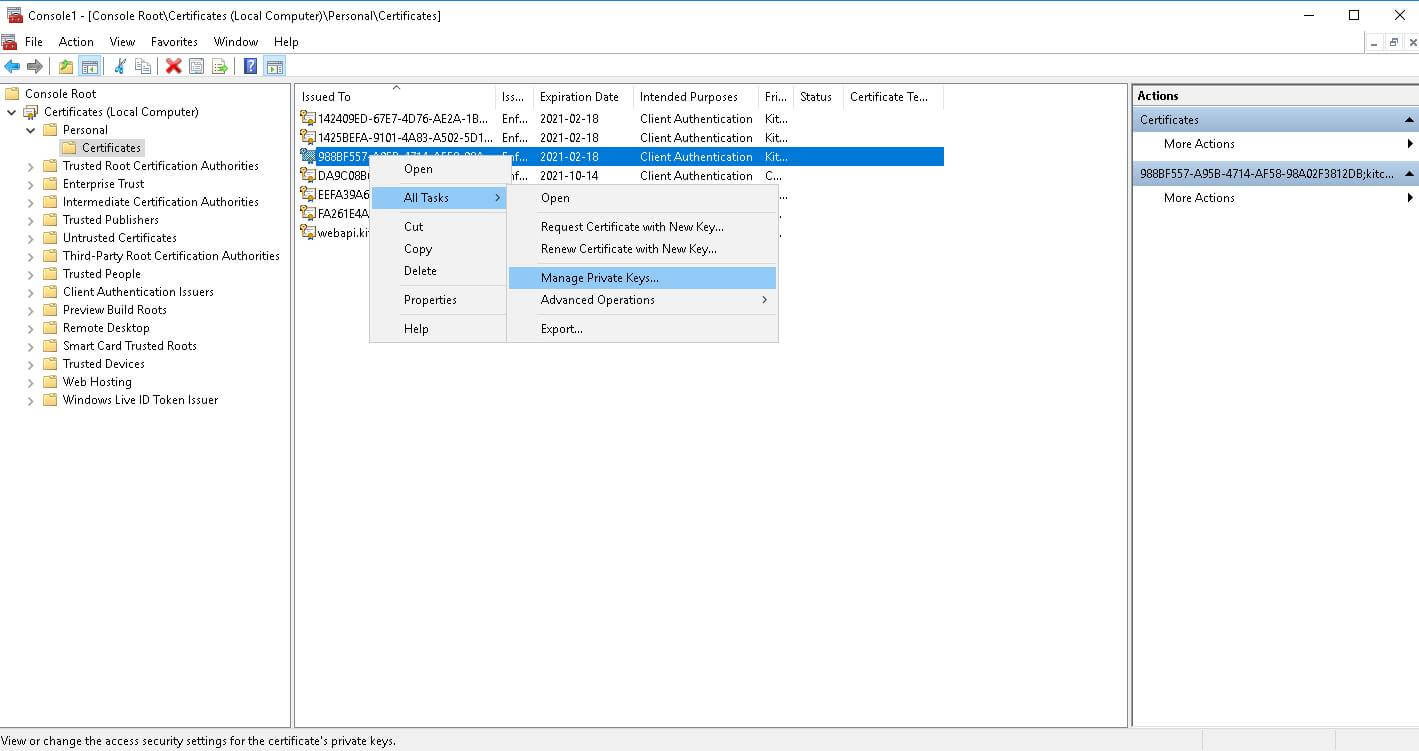
- Search for user IIS_IUSRS (IIS User) and then add the user. You can configure the permissions like full control, read etc.
when the user is added.