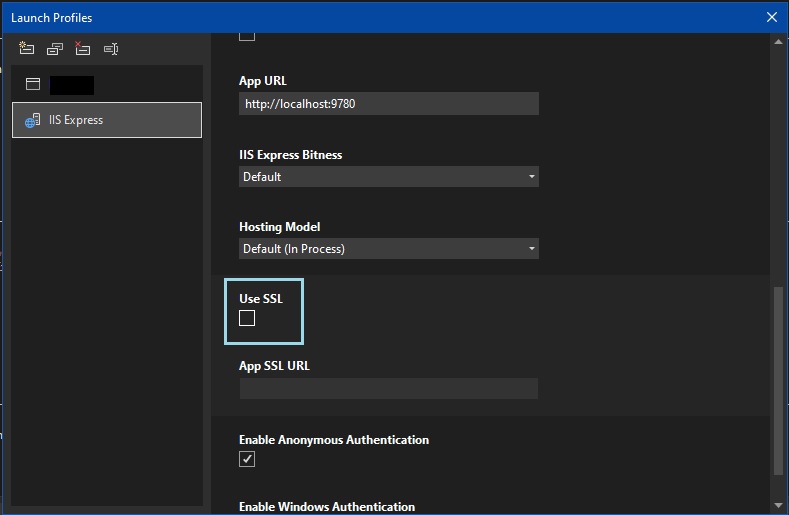If there is problems start a local development server in .net core version 6 web app using SSL. You can disable SSL in the launch profile. When I started a new website today in the local dev I got the error message “SEC_ERROR_INADEQUATE_KEY_USAGE”. I tried to copy the personal certificate in the certificate manager but that didn’t work. So I decided to disable SSL instead. This is how you can disable SSL in the local dev:
1. Right click on project name in solution explorer and select Properties.
2. Select Debug > General.
3. Click on link Open launch profile.
4. In the IIS Express section untick “Use SSL”.
5. Hit F5 to start website without SSL.