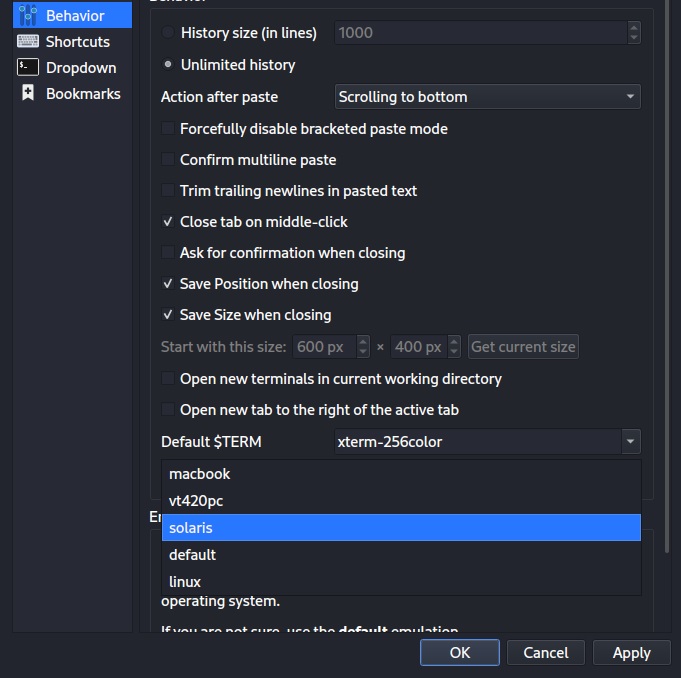Qterminal in Kali Linux
After an update, the terminal in Kali Linux got some strange behavior. When using the arrow keys to complete commands or scrolling through history it produced the characters A (up arrow) B (right arrow) C (right) D (left. Tried to reinstall Qterminal change Default $TERM but nothing seems to worked.
Finally found a solution:
Change Emulation to “solaris” in terminal settings > Behavior. Screenshot below..